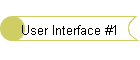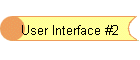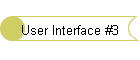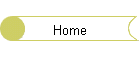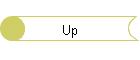"Processes/Activities" is the fourth page of the Agents form. This screen shot shows the industrial processes and non-occupational activities associated with cadmium exposure. The user can double click any item in either list to see more details about that process or activity.
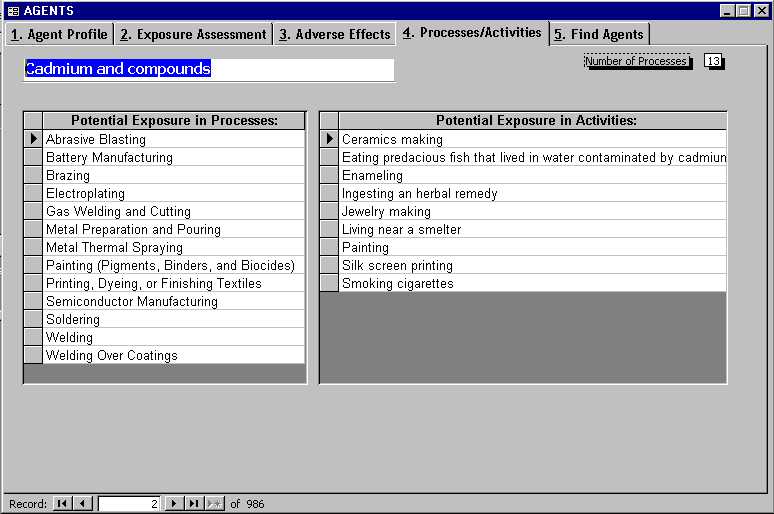
If the user double clicks "Abrasive Blasting," the Processes form will open on that record. Double clicking one of the chemicals in the list on this form will then display that chemical in the Agents form.
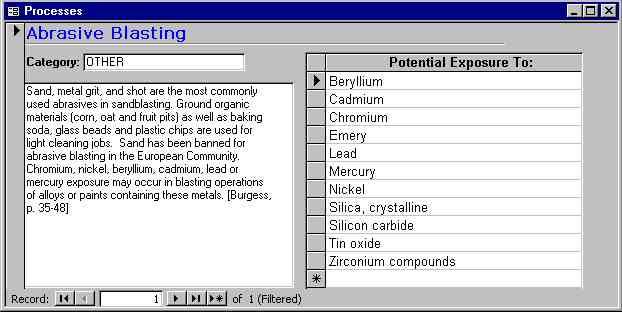
The last tab in the Agents form is "Find Agents." In the example shown, "Toxic Gases & Vapors" has been selected in the "Major Category" box. Clicking the "Filter Agents" button at this point would filter the Agents form for all chemicals in this major category. Selecting "Chemical Asphyxiants" puts agents from that category into the Agent box. At this point, the user could either click the "Filter Agents" button to filter the Agents form for all chemical asphyxiants in the database or pick one in the "Agent" box and then click the button to see only that agent. In the next section of the Find Agents form, the user can find all agents that begin with a specific letter of the alphabet. In the last section of the Find Agents form, the user can search by name or fragment of the name. In the example shown, typing "toluene" in the text box and clicking the button labelled "Find Agent by Name or Synonym" will bring up a results window with all agents that have "toluene" in their names or synonyms.
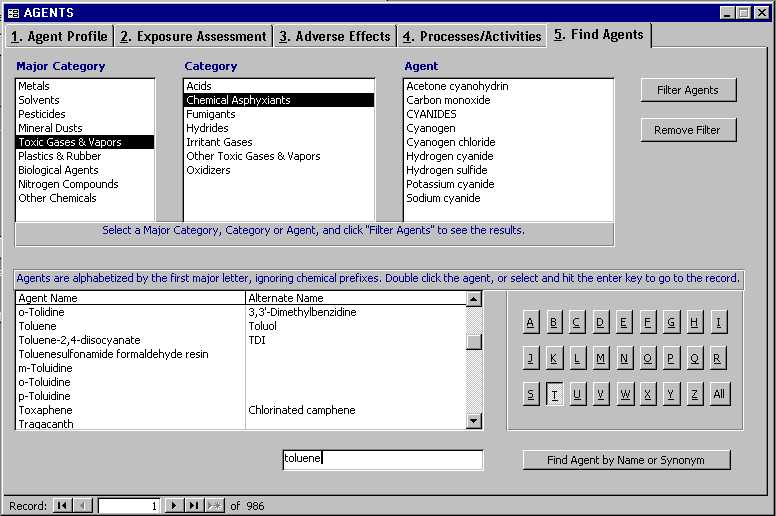
Revised: May 30, 2018